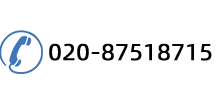1、首先打開DOS界面
開始——運行——cmd
2、搜索80端口占用情況,并找到進程ID
netstat -ano|findstr "80"
3、找到PID為5312
TCP 10.0.12.161:49586 14.17.52.136:80 LISTENING 5312
... ...
4、查找PID為5312對應的進程名
tasklist|findstr "5312"
5、找到是微信進程占用,結束掉進程就可以了
WeChat.exe 5312 Console 1 71,15672 K